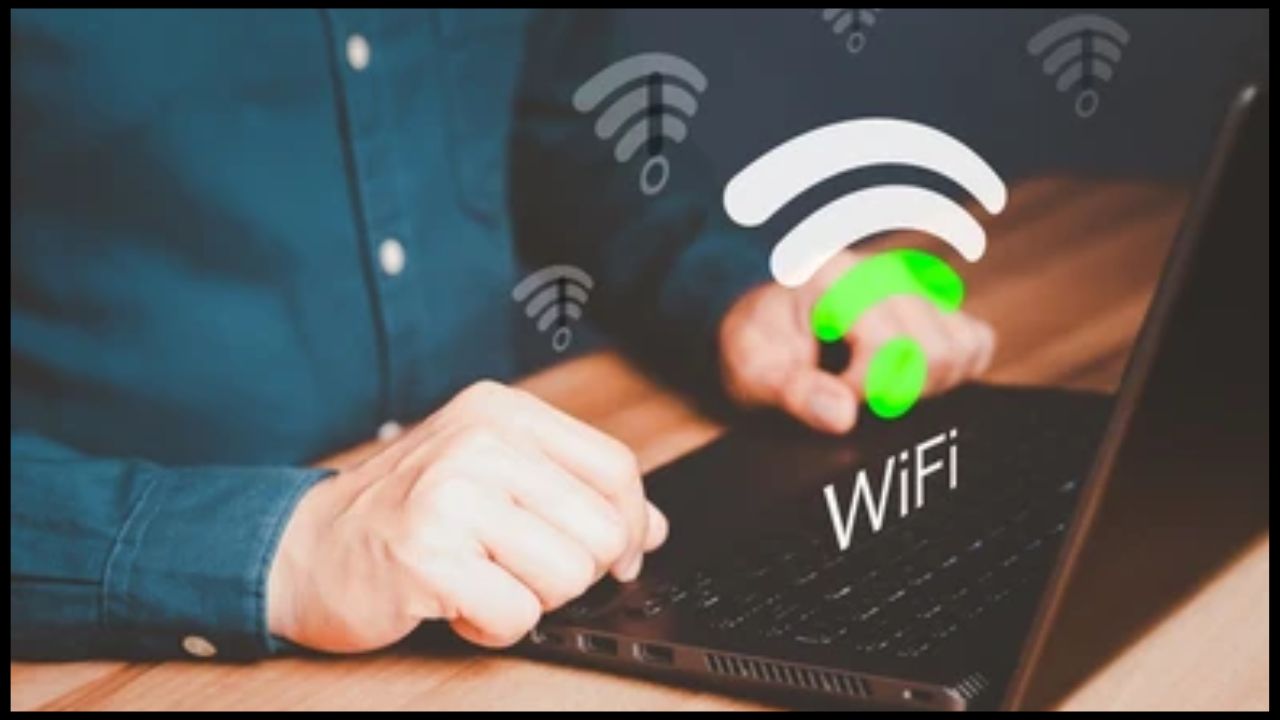Canceling Spectrum Internet might seem like a daunting task, but it doesn’t have to be. Whether you’re dissatisfied with the service, switching providers, or simply looking to save money, this guide will walk you through the entire process. From the reasons why people cancel Spectrum Internet to understanding the steps involved and exploring your alternatives, we’ve got you covered. By the end of this guide, you’ll have a clear plan in place to cancel your service without unnecessary hassle.
Why Cancel Spectrum Internet?
Spectrum is one of the largest internet service providers (ISPs) in the United States, offering robust internet speeds and expansive coverage. However, not all experiences with Spectrum are positive. Here are some common reasons people decide to cancel their Spectrum Internet service:
Dissatisfaction with Internet Speeds
Despite Spectrum’s advertised speeds, some customers report inconsistencies, especially during peak hours. This can interrupt streaming, downloading, or working online.
Rising Costs
Spectrum Internet plans often come with promotional pricing, which can increase significantly after the first year. For many households, these cost hikes simply aren’t sustainable.
Customer Service Concerns
Customer service quality varies significantly, leading some customers to express frustration with long wait times or limited assistance for troubleshooting.
Need for Better Options
With an increasing number of ISPs and advanced technologies like fiber-optic internet becoming more accessible, customers have more choices than before. Many find that switching providers offers improved service or reduced costs.
Lack of Usage
If you’re moving, downsizing, or no longer rely on home internet access, you might consider canceling to cut unnecessary expenses.
If any of these resonate with you, it’s likely time to move forward with cancellation. Here’s how.
Steps to Cancel Spectrum Internet
Canceling Spectrum Internet involves multiple steps, but with the right preparation, you can make the process smooth and efficient. Follow these steps to cancel your service:
Step 1. Gather Your Information
Before contacting Spectrum, make sure you have the following details readily available:
- Account Number: Found on your bill or Spectrum online account.
- PIN or Security Code: Used to verify your identity.
- Equipment Information: If Spectrum has provided you with routers or modems, make sure to note down their serial numbers.
Step 2. Contact Spectrum Customer Service
Spectrum requires cancellations to be processed by phone or in person. Here’s what to do:
- Call Spectrum’s customer service line at (833) 267-6094.
When prompted, choose the option for “cancellation.”
- Be prepared for the “Retention Department” where a representative will try to persuade you to stay by offering discounts or better plans. Politely decline if you’re determined to cancel.
Pro Tip: Call during early business hours to avoid long wait times.
Step 3. Request a Final Bill
Ask the representative to send you a final bill, outlining any charges that may apply, such as the early termination fee (if applicable), outstanding balances, or prorated charges.
Step 4. Return Spectrum Equipment
If Spectrum provided you with equipment such as:
- Modems
- Routers
- TV boxes or remotes
These must be returned to avoid additional charges. You can return them:
- To a local Spectrum store.
- Via an authorized return partner like UPS or FedEx.
Make sure to obtain a receipt as proof of return.
Step 5. Confirm the Cancellation
After returning your equipment, wait for Spectrum to confirm the cancellation. Check your email for written confirmation or call back to verify that the account is closed.
By following these steps carefully, you can avoid unnecessary fees and frustrations.
What to Expect During the Cancellation Process
Canceling Spectrum can involve some challenges, particularly when dealing with customer retention strategies. Here’s what you should know:
Customer Retention Offers
Spectrum will likely offer incentives to keep your business, such as:
- Reduced rates
- Faster speeds
- Bundled packages
If you’re on the fence about canceling, these could be worth considering. However, weigh these offers carefully to ensure they align with your needs.
Equipment Charges
Returning equipment in its original condition is essential. Missing items or damages could result in fines ranging from $50 to $200.
Service Disconnection Timing
Spectrum typically discontinues service at the end of your billing cycle rather than immediately. Be sure to plan your new internet setup accordingly.
Final Billing Details
Spectrum may include prorated charges if you cancel partway through a billing cycle. Review your final bill to ensure all charges are accurate.
Preparing for these steps will help you manage the cancellation process efficiently.
Alternatives to Spectrum Internet
If you’re looking for an alternative to Spectrum Internet, here are some popular options to consider:
Verizon Fios
- Key Feature: Fiber-optic internet for blazing-fast speeds.
- Starting Price: $49.99/month
- Best for: Those prioritizing reliability and high-speed connections.
AT&T Internet
- Key Feature: Mix of fiber and DSL plans, depending on your area.
- Starting Price: $55/month
- Best for: Affordable internet with reasonable speeds.
Xfinity
- Key Feature: Flexible pricing and wide availability.
- Starting Price: $29.99/month
- Best for: Households looking for low-cost starter plans.
Google Fiber
- Key Feature: Symmetrical upload/download speeds.
- Starting Price: $70/month
- Best for: Fast, low-latency internet.
When choosing an alternative, consider your household’s specific needs, such as data usage, speed requirements, and price range.
Make Your Switch Seamless
Canceling Spectrum Internet might seem like a hassle, but with this guide, you’re now fully equipped to tackle the process with confidence. Remember to research alternative ISPs and plan your next move ahead of time to avoid service disruptions. Whether you choose to stick with Spectrum after negotiating a better deal or find a new provider, the key is making an informed decision that suits your needs.
If you’re ready to cancel or you’ve gone through this process before, drop your tips in the comments. We’d love to hear how your experience went and what other ISPs you recommend!
Happy browsing, and good luck with your next chapter in internet connectivity!
You May Also Like: FintechAsia Sombras: Transforming Financial Technology in Asia
Conclusion
In conclusion, navigating the process of canceling an internet service like Spectrum can feel daunting, but with the right preparation and approach, you can achieve a solution that works for you. By understanding your contract, exploring competitive options, and negotiating effectively, you can take control of your internet service decisions. Remember, the ultimate goal is to find a reliable and cost-effective provider that meets your needs. Stay proactive, informed, and confident as you make the switch or renegotiate your terms.
Frequently Asked Questions
How long does it take to cancel Spectrum Internet?
The cancellation process typically takes one to three business days, depending on how quickly you return the equipment.
Can I cancel Spectrum online?
No, Spectrum requires cancellations to be processed by phone or in person.
Will Spectrum charge me for canceling before my contract ends?
Spectrum doesn’t enforce yearly contracts, but early disconnection fees might apply for special promotional offers. Review your agreement for details.
Do I have to return Spectrum equipment personally?
No, you can return it through authorized partners like UPS or FedEx. Always obtain proof of return.
Can I negotiate a better deal instead of canceling?
Yes! Spectrum’s retention team often provides discounted rates or upgrades. Don’t hesitate to ask if you’re considering canceling but open to staying.